#TryOneThing for Get Online Week 2022: DCW staff suggestions
Encouraging people to #TryOneThing online is the overarching theme of 2022’s Get Online Week. In this blog, DCW staff members make a tech suggestion on what to try around the campaign’s daily themes of saving money, health, helping others, connecting with loved ones, and employability.
Disclaimer: We do not recommend one app or website over another and appreciate that there are many other options available to online users. Your use of an app or website is at your discretion, and we cannot be held responsible for any issues encountered throughout a participant’s usage.
Saving Money – Nick Moylan, Training and Development Officer
For this year’s Get Online Week, I want to share with you one way I save money online.
When I shop online, I’ve developed a few routines that I follow. At the very least, I gain a reasonable picture of what retailers stock the product I’m looking for and a comparison of their prices. To do this, I use Google Shopping. It finds all the stores that stock the product I’m looking for and their prices.
The great thing about search engines is that you can filter results. I can filter by brand, price and even by product specific features. Sometimes, I like to use it to show products local to me.
This is just my starting point, though. When I’m on a mission to save money, gathering information online helps me find the best deal. When I’ve done this, I move onto voucher code and cashback websites such as www.vouchercodes.co.uk, www.topcashback.co.uk or www.quidco.com. These websites list discount vouchers or cashback offers next to many popular retailers.
When I buy a new product online, I always use these websites to maximise how much money I can save. They are particularly useful when looking for a new mobile data plan or broadband deal as the cashback rewards can be quite high.
Health – Ema Williams, Digital Inclusion Trainer
For this year’s Get Online Week I wanted to share with you one of my favourite apps for keeping my health & mental wellbeing in check, Daylio.
I discovered Daylio at the height of the 2020 lockdown, during a time where the nation’s emotions were high and activity was low. I was looking for an easy-to-use app that I’d be able to track my daily ups and downs, and luckily I came across the free Daylio app.
With Daylio, you get prompted daily to input how you’re feeling, with the option of extending this to include what activities you got up to during the day, what the weather was like, how many people you interacted with, and so on. It’s completely personalised to your wants and needs, with ease of access at the core of the app.
The benefit of doing this is so you can capture data about your mood changes, and analyse which days/weeks/months you don’t feel your best, which activities make you feel better, and develop better daily habits. Daylio will even create visual charts to track your mood over a longer period of time.
This app is particularly desirable for care settings, as it’s so easy to use and provides genuinely useful data for any carers. As it’s so customisable, carers could even add a section for medication, light exercise or water intake.
There’s something extremely satisfying in being able to see an overview of your moods and emotions over a long period of time, and being able to identify any patterns or triggers to low mood and change your habits to suit can be very beneficial in the long run.
Daylio Journal is available to download for free on both Google Play and the App Store. There is a paid subscription service available, but the app itself is fully functioning without paying.
Helping others – Laura Phillips, Training and Development Manager
Helping someone to get online or get more out of being online is a hugely rewarding! One of my favourite things about helping people to get online, is seeing the lightbulb moment, when something clicks for them.
A few Summer’s ago I helped my nan to use the BBC Sport app (Google Play, App Store) so she could watch the Tennis on demand. Now when I visit, she shares with me the knitting patterns she’s discovered. Taking that small step has meant that she’s better connected with family who live abroad and she’s learning new skills, her trust in me meant that gave her the confidence to explore the internet for herself.
Something as simple as helping a friend, family member or neighbour to get online can make a world of difference. You don’t have to be a technical wizard. You don’t need to know it all! Here are my top qualities you need to help someone to get online:
- Positive Mindset (This helps to build trust!)
- Tenacity and Patience
- Be a good problem solver
- An interest in getting to know other people; and how to ask good questions
- Passion and enthusiasm
With this you’ve already got all the skills you need to help someone to get the most out of being online!
Connecting with loved ones – Danielle Roberts, Digital Inclusion Advisor
Technology can be a fantastic tool to help you connect with loved ones, whether that be friends or family. To stay in touch I use my Meta Portal TV, it’s a webcam with a built-in smart camera that connects to your TV via a HDMI cable. It’s really easy to use, as you can either use the remote control that comes with it or use the built-in ‘Ask Alexa’.
There are a few reasons why I like the Meta Portal TV; because I can use Messenger, Zoom or WhatsApp to make video calls with loved ones and whoever I call doesn’t need to have a Meta Portal device to receive the call, they can answer the video call on a smartphone, tablet or computer.
What’s great about the Meta Portal TV, is because it is linked up to your TV, the picture you see could be 50” – much easier to see than on a phone screen! Also, as it’s linked to the TV, I can make a video call from the comfort of my sofa! There’s no need to hold onto a phone, or prop it up on your lap only for it to fall over midway through the call – we’ve all been there haven’t we?
There’s also no longer a need for you to say anything like: “Can you move the camera, I can’t see you/ I can only see your forehead/ Why can I only see a cushion” as one of the best features, that I love, is that the Meta Portal TV uses a smart camera – it moves if you move around the room and if there are a few people in the room it zooms out so that everyone can be seen.
If it wasn’t for technology, I wouldn’t be able to see my uncle as regularly as I do, as he lives in Sheffield and I certainly wouldn’t be able to see my friends from university, as one lives in London and the other lives in Boston in America.
Seeing loved ones on a screen, for me, makes a massive difference when I talk to them and helps me feel connected as it allows me to cover a distance virtually when I can’t physically.
Employability – Cadi Cliff, Programme Manager
Does applying for a job feel really overwhelming? Maybe its your first time applying for a job or you’re looking for a new job for the first time in a long time. Whatever the reason, digital tools can make many of the steps of searching and applying for a job less stressful.
Once you’ve some roles – you may have found them online or pinned to the noticeboard in the Post Office – your next step is to apply. For many jobs that requires submitting a CV.
For this year’s Get Online Week, I want to share how the digital tool Canva save you from battling endlessly with word documents and formatting to make your CV look well-designed and professional.
Canva is an online tool that makes designing things really simple for you, meaning anyone can design the documents they need easily. When it comes to CVs, Canva has a big range of templates that you can choose from (over 10,000 infact!).
You can use the filters – such as ‘Professional’, ‘Creative’, ‘Minimalist’ – so you’re only looking the ones that suit you. Some designs leave more room for photos, or blocks of text, or other graphics. Once you’ve found the design you like you can edit it. You can keep the template exactly as it is, just typing in your information and switching in a photo of you if you want to include one, or you can use the simple editing tools to customise it further.
Once you’re at the stage where you’re happy with your CV, you can download it in whichever format you need. Downloading from Canva means the formatting won’t change regardless of what software the person you’re sending it to uses. So, no more text in places it wasn’t meant to be in!
There’s something about having a simple tool that does the designing for you that really takes off the pressure about how to set out your CV visually, meaning you can just focus on sending your application in.
Canva is free to join online – https://www.canva.com/ – and is available to download for free on both Google Play and the App Store. There is a paid for version available, but the tool itself is fully functional without paying.